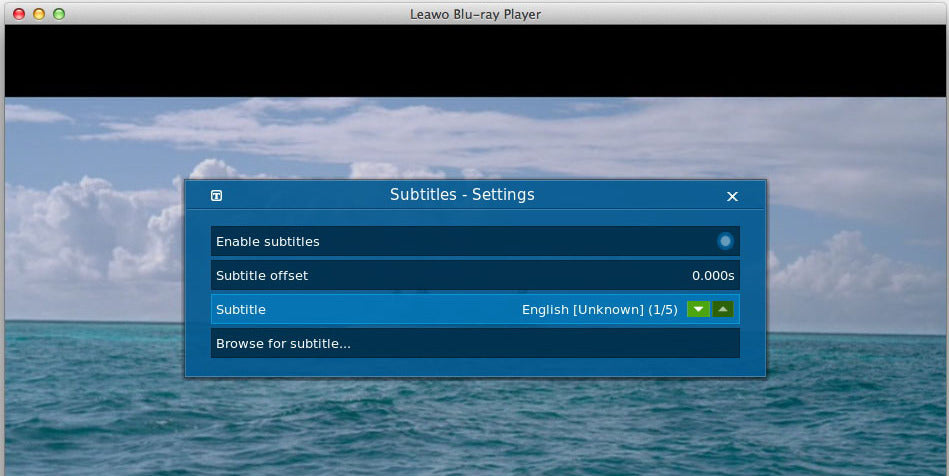
Best Mac Blu-ray Player Software - Free and Paid Options
If you are into movies and TV shows, there're multiple ways of enjoying nowadays thanks to high technologies that has made so many platforms available for such entertainments, Like you can stream movies online. But if you want to watch Blu-ray movies on your mac, however, Apple still doesn’t make a drive capable of reading Blu-ray discs, so Blu-ray discs are not yet supported. To watch Blu-ray movies comfortably on your Mac, it entails a good Mac Blu-ray player software program.
Hundreds of Blu-ray player software programs are out there for your choices. On the other hand, there are two basic FAQs about Blu-ray that are worth your attention before you get to know further and ready to pick one.
A. Can a DVD player to play Blu-ray discs?
No, it can't. Blu-ray discs feature different formats and require a blue laser for reading, which a DVD player is unable to do that.
B. Does a computer require software to play Blu-ray discs?
Yes, it does. Windows and Mac computers don't come with media player that can play Blu-ray discs. So it requires Blu-ray player software.
Apparently, from these two basic questions, it simply implies that you need to install Blu-ray player software for Mac to enjoy BD movies on your Mac computer. If you plan to install one to your Mac computer, you are better off looking at these options we selected for you. After trial on each and every Blu-ray player software for Mac, we're happy to find out some of them yield satisfying results. Hence, the list of best Mac Blu-ray player software and some that suit Windows we put together will be your guide to look for the one that suits you. This list contains Mac Blu-ray player free download options as well as paid options.
Best Blu-ray player software for Mac 2020
1. Leawo FREE Blu-ray Player Mac

This Leawo free Blu-ray player for Mac, first off, it's a completely free option, so you don't need to bother with the budget. For such free Blu-ray player software for Mac, it has an intuitive interface that allows for easy use. Originally tailored for Blu-ray playback, it widely supports Blu-ray discs, Blu-ray folders as well as Blu-ray ISO image files. Moreover, it's compatible with DVD formats as well. You would be impressed with its ability for video file input as it supports a wide range of video and audio file, like 4K Ultra HD videos, 1080P Full HD videos, 720P HD videos and SD videos. Plus, it has an ability to play encrypted Blu-ray or DVD discs owing to its advanced decryption technology.
Pros:
- Totally free option
- Supports both Windows and macOS computers
- Wide compatibility with many formats
- Intuitive interface
Cons:
- Can't get rid of ads.
- No HD or 3D upscaling capacity

VLC is another good choice if you are looking for Mac Blu-ray player free download. It works brilliantly on both 32 bit and 64 bit Windows computers. as well as macOS and Linux computers. VLC, as one of the best free Blu-ray player software programs, has incredible compatibility with tons of video file formats, almost all existing formats you can find. While it can play unprotected Blu-ray discs, DVD, CD, online video, streams, devices and more, it features advanced control for the video played, like subtitle synchronization, audio and video filters etc. Furthermore, VLC is considered a most user friendly player as it plays videos without hidden spyware, ads or user tracking.
Pros:
- Free option to download
- Supports Windows, macOS and Linux computers
- Accepts most formats without decoding
- No ads involved for playing
Cons:
- VLC Version 3.0.4 doesn't have Blu-ray menu support

Macgo Mac Blu-ray player pro is not a free option, but with free download for trial. And you will be offered with over 30% off price to buy it now. From the way it's designed, you may use Macgo Mac Blu-ray player pro as a dedicated player to play Blu-ray discs on your computer. Claimed to be the first Blu-ray player for OS X 10.15 Catalina, Macgo can play digital video files like MP4, WMV, MKV, MOV, AVI, and Blu-ray discs of course, Blu-ray ISO file, Blu-ray folders, as well as DTS5.1 Dolby TrueHD Audio DTS-HD Master Audio. Macgo gives a great Blu-ray viewing experience with its capability to play and its easy-to-use interface.
Pros:
- Dedicated Blu-ray player for OS X 10.15 Catalina
- Supports BD, Blu-ray Menu, ISO files, and BDMV folders
- Compatible with almost any multimedia formats
- Supports macOS and Windows computers
Cons:
- High requirements on your PC's CPU

Similarly, Aiseesoft is not a free option despite its free download for limited use. With this Blu-ray player, you will be able to play any Blu-ray disc directly with 1080P HD visual effect, as well as encoding 4K video files on your computer. It's designed to work perfectly well with Blu-ray and DVD discs, folders and ISO files, not to mention its ability to play non-Blu-ray videos, meaning it supports any video formats playing and playing them in 4K resolutions, as it's an HD and UHD 4K supported player software program.
Pros:
- Supports macOS and Windows computers
- Easy-to-use integrated snapshot grabber
- Wide compatibility with many formats
- Play ordinary videos high up to UHD 4K
Cons:
- Not a free option anyway
- Takes up much storage on PC
Let's move onto another paid option -- the Corel WinDVD Pro. Thanks to the discount, you can get this software with $63.99. Amongst all paid options, Corel WinDVD fought for a leading place for excellent Blu-ray and DVD software. Designed to create a movie theater experience at home, this Blu-ray and DVD software has a built-in upscaling feature to turn ordinary videos with standard resolutions into HD videos. For HD videos, you can enjoy its 3D mode with the help of a NVIDIA graphics card. Like most other software options, it's workable on all popular formats. However, sadly, this Blu-ray and DVD software is made for Windows computer, and it can't be used in Mac computers.
Pros:
- Supports 4K HD videos
- Compatible with various formats and files including HEVC
- Smooth high frame rate playback
Cons:
- Not Blu-ray player software for Mac, currently for Windows PC only.
- Interface isn't easy enough despite good performance overall
PotPlayer is a multimedia player that allows for free download currently. This media player by Daum is released at two versions, 32 bit and 64 bit for Windows 8.1, 8, 7, Vista, and XP. However, it's a pity that it's not Blu-ray player software for Mac. With all its outstanding features, it works wonderfully on Windows computers. For instance, PotPlayer supports various types of 3D glasses you might have. It's pretty awesome to just use your computer at home and enjoy great 3D experience. Honestly, if you compare PotPlayer with other Blu-ray player software applications listed today, it's not that competitive, but it functions greatly as a multimedia player comprehensively, not merely for Blu-ray movies playback.
Pros:
- A free option to download
- Smooth, seamless video play
- Supports various devices such as DVD, TV, HDTV
Cons:
- Not a Mac user's choice
- It can't open commercial Blu-ray discs.
This player software will meet you need for Mac Blu-ray player free download. Designed for Mac computers, it requires Mac OS X 10.7 above system. Let's see what this free Blu-ray player can do. In comparison with other players, you can see some enhancement in its Blu-ray disc/movie playing on Mac, that is, you can use this software to play BD on wide screen other than just the Mac screen. In addition, this Blu-ray player software for Mac has a highly intuitive interface. Users enjoy the easy operation. For example, you can easily capture video images while it's playing, or you can select title, subtitle, and audio track you prefer conveniently.
Pros:
- A free option to download
- Intuitive interface
- Wide compatibility with many formats
- Plays BD on wide screen
Cons:
- Not running smoothly enough if your Mac isn't an Intel Core2 Duo 2.4GHz processor or higher versions.
Even though VideoSolo Blu-ray player is a paid option, it has many remarkable features worth our attention. Like most other Blu-ray player software options, it can be used on Windows and Mac computers. Thanks to its Blu-ray decryption technology, this player can play commercial Blu-ray discs and files along with the great original visual and audio effect it successfully preserves. This VideoSolo, there's no such thing as quality loss on visual or audio, as it can keep 1080P high definition and crystal-clear listening feeling thanks to its support for DTS and Dolby Digital. Overall, this Blu-ray player mainly works for Blu-ray playback on PC, and works as a multimedia player for myriad supported formats.
Pros:
- Supports macOS and Windows computers
- Can unlock region code to play Blu-ray and DVD
- With great image and sound support
- Easily accessible disc menus for easy operations
- Compatible with all popular video and audio formats
Cons:
- Not a free option anyway
- Takes up much storage on PC
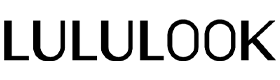


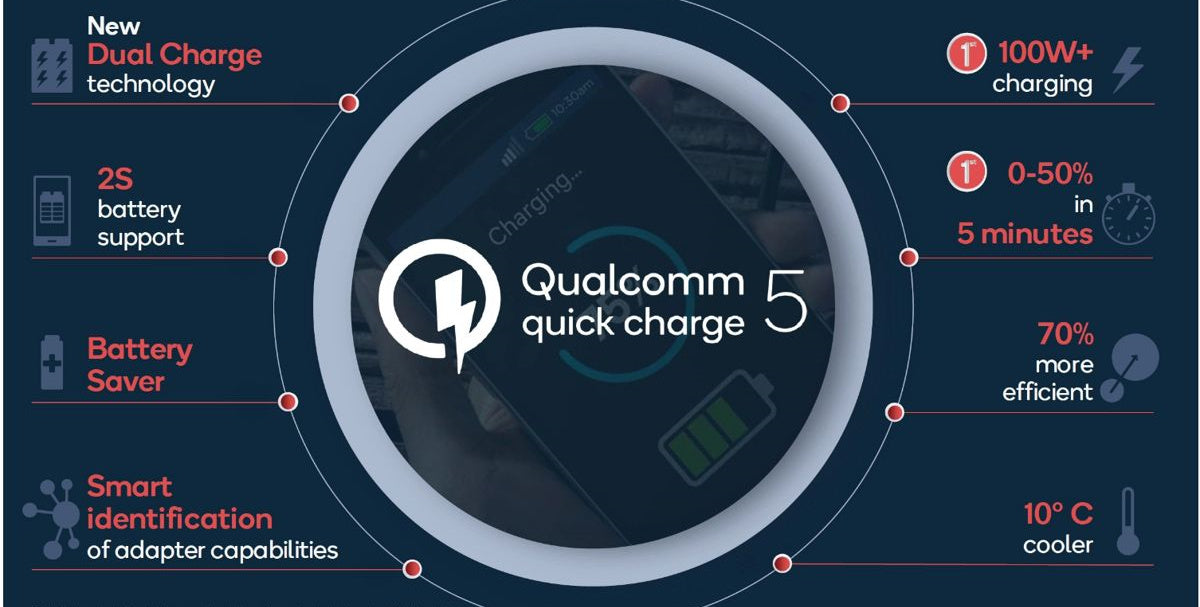

Leave a comment
This site is protected by hCaptcha and the hCaptcha Privacy Policy and Terms of Service apply.