
How to Watch YouTube without Ads
There could be some awkward moments that, when you spend some quality time to watch YouTube videos, commercial ads pop up even before the video content starts, or ads pop up in the middle of video playing, right out of nowhere. You might want to eliminate such ads that affect your YouTube watching all of a sudden. Many experienced users have worked their ways to enjoy YouTube without ads. They have come up with a few feasible approaches on how to watch YouTube without ads on PC, iPhone or Android devices.
How to watch YouTube without ads may be related to paid subscription or using a third-party software program. Let's get down to details of these four helpful approaches, and perhaps you will find one way or two that would work flawlessly for you.
Approach #1: Subscribe to YouTube Premium

Subscribing to YouTube Premium is the most straightforward and effective way to help you skip ads while you are watching YouTube. If you are already a YouTube member, it can be very convenient for you to upgrade your option to YouTube Premium.
So, what can you benefit from YouTube Premium? You can watch YouTube videos uninterrupted by ads, while using other apps, or when the screen is locked. That is to say, you can watch YouTube and YouTube Music ad-free, offline, and in the background. Plus, you can even download the videos you like. For YouTube Premium, it offers a 1-month free trial. When the trial month ends, it costs you $11.99 monthly. This price sounds affordable to most YouTube fans. Premium subscribers can get access to unlimited number of videos as well as Google Play Music. YouTube Premium subscription is available for mobile phone and desktop computer.
Features:
- Ad-free YouTube videos and YouTube music
- Available to watch offline and in the background
- Access to downloads; 1 month free trial, and $11.9 per month
- Available for mobile phone and desktop PC
Approach #2: Use Ad Blocking Software
Let's see another way to skip ads on YouTube videos. Using an ad blocking software program is also an easy way to get rid of the ads on YouTube. There are quite many options that function this way. Among them, the AdBlock is a highly recommended software that can be used for smartphones( both Android and iOS phones), as well as desktop PC.

When you use AdBlock on your desktop PC, it requires you to download a plug-in in your browser. For example, if you install AdBlock for Chrome, you should visit getadblock.com in your Chrome browser and click Get AdBlock Now or get it from the Chrome Web Store. The next step is that you lick Add to Chrome, and then click OK to accept the permissions AdBlock requests. And for Firefox, the operation is similar. Visit getadblock.com in your Firefox browser and click Get AdBlock Now or find it in the Mozilla Add-ons Store, then click +Add to Firefox.
As for the use of AdBlock for your smartphone, fortunately, the AdBlock software is compatible with iOS and Android phones. Compared to using the software in a browser, you need to do more than just installing a plug-in in the browser. Similarly, visit getadblock.com in your iOS browser, tap Get AdBlock Now or get it from the App Store, tap Get to download the app. Open it when download is complete, and tap Enable AdBlock, Next, and go to your phone's Settings, from Content Blockers, set 3 AdBlock content blockers on. On the other hand, the installation of AdBlock for Android phone is quite similar: visit getadblock.com in your Samsung Internet browser, tap Get AdBlock Now or find it in the Galaxy Apps store, tap download, and tap play to open AdBlock etc.
Using such an Ad-blocking software will help you remove ads while watching YouTube. And it doesn't really require complicated steps to set it up on your PC browser, or on your smartphone. Hopefully the tips above will make how to watch YouTube without ads on iPhone, Android phones or PC effortless.
Features:
- Works for Chrome, Firefox browsers, Android and iOS phones
- Downloads and installation is easy
- Trusted third party software downloaded by many users
Approach #3: Add One Dot after the Domain
https://www.youtube.com/watch?v, and adding one extra dot like this: https://www.youtube.com./watch?v
This approach inventor could be the person Google and YouTube engineers hate most, because this very approach is simply a unique, weird trick that surprisingly works. This simple way to watch YouTube videos in a web browser without ads just requires you to do one simple thing. Namely, in the URL of a certain YouTube video, try to add one extra period right after the dot com in the YouTube link. Adding a dot after the domain will enable the video to play without ads, this sounds crazy but true. Incredibly, you can watch YouTube without ads by altering the video URL itself. Let's dig a little deeper to figure out why it works this way.
For example, an original YouTube is something like this https://www.youtube.com/watch?v, and adding one extra dot like this: https://www.youtube.com./watch?v, then the added link will not show any ad. Redditor unicorn4sale explained that websites forget to normalize the hostname, the content is still served, but there’s no hostname match on the browser so no cookies and broken CORS - and lots of bigger sites use a different domain to serve ads/media with a whitelist that doesn’t contain the extra dot. The explanation doesn’t much sound like English to most YouTube viewers. But, whatever the reason technically is, you can remove ads once you have the renewed YouTube without ads URL. And the downside of this unusual approach is that they will fix the loophole sooner or later, so it's not the ideal way to skip ads on YouTube permanently.
Features:
- As simple as adding one dot
- It definitely works
- Drawback: Not a workable way in the long run
Approach #4 Use The ViewPure Website
If you feel guilty using Approach #3 (feel like using it as a hacker way), or simply won't think it would last long. You can try ViewPure. This website ViewPure is developed to eliminate annoying interruptions by commercial ads during video playing. Maybe using ViewPure will also make you feel a little guilty because the video content creators will earn less than they deserve. However, considering the fact that tedious, dull ads will drive you nuts sometimes, and that you would naturally expect great fluency in YouTube playing when you get the right content for entertainment or studying, you should just take advantage of a website like this. It removes ads for you.
All that you need to do is simple. Visit the ViewPure website, copy and paste the YouTube video URL you would like watch to the Pure's search bar, click Pure, and the content will be just "purified". Then you will be watching the YouTube video without any ad at all.
Features:
- Easy operation: drag, pure and play
- A free option to skip YouTube ads
Now, its your turn. Welcome comment to let us know if you have any other useful tips to avoid Ads while watch YouTube videos.
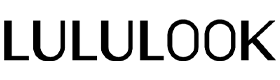




Leave a comment
This site is protected by hCaptcha and the hCaptcha Privacy Policy and Terms of Service apply.