
Best Wireless Charging Mouse Pads in 2020
Looking for the best wireless charging mouse pads that power your gaming mouse all the way as a gamer or wireless charging your other QI certified devices from your desktop? Supposed that you'd love to own a full set of most up-to-date, energetic gaming devices or wirless gadgets, you should really put a wireless charging mouse pad to your wish list.
So What is a Wireless Charging Mouse Pad?
Before we start with the list, you may wonder why you would need a wireless charging mouse pad or at least you would like to have an inkling of what good it does compared to non-charging ordinary pads. Several years ago, A wireless charging mouse pad is just a smart charging pad particularly designed for those who even don’t have time or don’t want to wait to charge their mouse because they are too busy playing games, namely, enthusiastic gamers, game geeks. A wireless charging mouse pad can keep your mouse charged at all times, even while you are gaming. But nowadays, with qi wireless charging widespread, lots of manufactures now put Qi charger on the righthand side which let you charge any QI devices on your desktop.
Best wireless charging mouse pads 2020
Here is a short and comprehensive list of the currently 7 best wireless charging mouse pads in 2020, greatly reviewed and recommended by over thousands of gamers and tech geeks. With these top 7 picks, you will have a rough understanding of each model and will definitely know which would suit you best for a phenomenal gaming experience of your own. Just consider this list as some buying guide you could use anyway.
1. POWERPLAY WIRELESS CHARGING SYSTEM

This Powerplay wireless charging mouse pad from Logitech is believed to turn an ordinary video game from a simple distraction into a fully immersive experience. It makes this happen with its high-performance wireless charging and brilliant game-driven RGB color effects. Powerplay provides endless play by keeping your compatible Logitech G mouse charged at all times, even while you are playing your game. You would appreciate something like this, you don't have to stop and reload, and your mouse just stay charged always. And for the RGB, it looks stunning when you synchronize lighting effects with your in-game action. It all looks gorgeous from the design and functions if you would find the price tag $119.99 fine with you.
Pros:
- 2 years warranty
- Looks very cool in appearance
- With game-driven RGB effect
- With cloth and hard pads for options
Cons:
- $119.99: A little pricey to have.
2. Corsair mm1000 Qi Wireless Charging Mouse Pad

Looking like a chopping board in size, this mouse pad is big enough for you to freely move your mouse in a casual manner without reaching the edges easily. Yet, it's not just looking big, bulky or dull. It has serious functionalities to serve your easy PC controls and convenient wireless charging. Even more than that, you can charge other USB enabled devices via the USB Micro-B, Type-C and Lightning QI charging adapters it comes with. It's a versatile, modern charging mouse pad with comfortable hard surface tuned for optical or laser mouse precision. People love that it feels smooth and effortless to move the mouse and it amazingly charges your devices wirelessly or with an adapter.
Pros:
- Easy to move mouse around
- Great Qi wireless charging
- Comes with a few adapters
- Smart LED indicator telling status
Cons:
- Comes with a smell that won't delight you much
- Overly thin in design
3. ASUS ROG Balteus Qi Vertical Gaming Mouse Pad with Wireless Qi Charging Zone

ASUS has a large collection of high-tech gaming gadgets and accessories, like this Qi gaming mouse pad, it's really something to have for a complete gaming set. If you are looking for a wide mouse pad that allows you to control mouse comfortably, here's your Balteus Qi pad then. It's a vertical gaming mouse pad with 12.6” x 14.6” size. Other than the ergonomics in size, it's especially designed to go with Asus ROG setup and RGB, you can set a gaming mic, or a pair of headsets to create an awesome gaming atmosphere. For RGB, Balteus Qi features very strong colors and lighting effects, by 15-zone Aura Sync Lighting. Other than that, this mouse pad has a non-slip rubber base that works greatly on various computer desks.
Pros:
- Micro-textured, low-friction surface for easy control
- High performance for Qi wireless charging
- USB 2.0 port available for other device
Cons:
- RGB lighting isn't consistent in some spots.
4. Razer Mamba HyperFlux Wireless Gaming Mouse & Mouse Pad

As a world famous gaming brand, Razer has much thought in this mouse pad. Actually, it's a perfect gaming mouse and mouse pad combo. It almost has all the features to meet a gamer's needs. Like the 16,000 DPI optical sensor for the mouse, it has high sensitivity through dedicated DPI buttons for gaming. And for the mouse pad, thanks to the wireless power transfer, it keeps the mouse powered without ever needing to stop to recharge. The mouse pad allows you to switch between different surfaces by flipping over the top layer, so that you can choose the hard or soft surface. The LEDs for the mouse pad's RGB lighting are stylish and super bright, including up to 16.8 million color combinations for customizable Chroma RGB colors. This will absolutely exceed your expectations if you are looking for a mouse pad with dynamic RGB lighting.
Pros:
- 16,000 DPI optical sensor for smoothness and precision
- Customizable Chroma RGB color with stylish, bright LEDs
Cons:
- Too light to move, not precise enough
5. PowerUP Wireless Charging Gaming Mouse Pad

Personally, this PowerUp wireless charging mouse pad impressed me most by its size. It's super large, wide(31 x 15.7 inches), it's simply big enough to place your keyboard on it, needless to say the mouse. Even though your keyboard and mouse take up most of the space, it still has room for your smartphone to charge wirelessly, and more room for your hands to easily control your PC. This mouse pad could be a top priority choice for those who enjoy absolute freedom on their desktop. The large mouse pad has a quality build overall, with padded neoprene fabric surface for easy mouse sliding, and rubberized backside for protection. And it charges wirelessly via a 5V 2A charger with satisfying performance.
Pros:
- 3 years warranty
- Great material for comfortable mouse use
- Super wide for easy mouse, keyboard control, and cell phone charging
Cons:
- Not an LED mouse pad, without RGB lighting
6. Gaze PAD Qi Wireless Fast Charging Mouse Pad Mat

This wireless charging mouse pad is ergonomically designed with a decent size. It's not as large as PowerUp mousepad though, it's wide enough for easy mouse use and cell phone wireless charging. The pad is made of non-slip PU leather, allowing for smooth mouse sliding with comfortable touch. As for its other features, like the two USB type C ports, they are built for connection for other devices' charging. But sadly enough, the weird design of the two ports only allows you to use one port at a time, and namely, these ports just provide different choices of positions for you to use. The whole pad is well built with a classy, beautiful leather look.
Pros:
- Great texture to use mouse on
- Comes with 2 USB Type C ports
- Smart LED indicator
Cons:
- Doesn't come with a USB Type C cable.
- Wireless charging is a bit slower
7. PHILIPS RGB Gaming Mouse Pad with Wireless Charging

Here comes the well-known PHILIPS wireless charging mouse pad. All the PHILIPS mouse pad's features focus on easy use of the mouse for gamers. And what makes mouse to work freely is the material itself. Made of highly flexible material with a water-resistant layer for daily protection, this pad is very practical. What's more, it has non-slip rubber base to stay securely in place, plus the finely stitched edges, it's well constructed overall. The micro-texture cloth surface is built for easy mouse sliding with great precision. On the other hand, what makes it more gaming straightforward, is its awesome RGB lighting, with static light and dynamic modes, with easy setup for multiple color effects. As a typical multi-purpose mousepad, its wireless charging is also very impressive, with great performance, fast 10W wireless charger built in.
Pros:
- Dynamic RGB lighting with multiple modes
- Waterproof and foldable material with great flexibility
- Fast 10W wireless charging
Cons:
- Wireless charger takes up too much space.
In order to keep your mouse and other QI gadgets well charged for fighting, a wireless charging mouse pad is a must-have to light up your fantastic gaming nights. As we bring these 7 best wireless charging mouse pads in 2020 together as a list for consumers to learn these models' advantages and shortcomings further. Despite all the drawbacks mentioned, these models still enjoy great sales over the first half of the year. Because people choose to see some outstanding functions that just meet their needs. "It works just fine for me", most customers expressed their satisfaction like this. If a wireless charging mouse pad comes in handy just the way you want it to be, you should just pull the trigger.
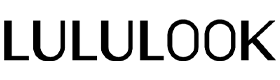





Leave a comment
This site is protected by hCaptcha and the hCaptcha Privacy Policy and Terms of Service apply.