
10 Best Parental Control Apps for iPhone and iPad
As is known to all, encouragement is more instrumental for the development of children than blame. But today we are not going to have any parenting lessons. Instead, we are going to introduce some parental control apps for iPhone and iPad. These apps have been a great helper guiding children to use smartphone or tablet properly, and blocking them from improper, objectionable or offensive content online. With such smart parental control apps, you don't have to blame your kids for viewing what they are not supposed to view. Meanwhile, you are actually encouraging them to view something beneficial to their growth. And on the other hand, these apps greatly help optimally manage their time for entertainment as well as learning.
Let's take a close look at the 10 best parental control apps for iPhone and iPad in 2020. These top 10 apps are summarized based on unbiased reviews and user experience from hundreds of users in the past half-year. They believe these helpful parental control apps can rationally schedule your kids' use of tablet or cell phone better.
1. Wondershare FamiSafe iPhone Parental Control
FamiSafe allows you to easily monitor your kids' activities on the iPhone as well as on iPad. Quoted, "Monitor kids' device usage and protect them from online dangers with FamiSafe's reliable iPhone parental control solution", FamiSafe app has made every effort technologically to filter harmful websites, track your kids' location with real-time screen time display. For the location part, you will receive notifications when your kids arrive at someplace, meanwhile, you can also check the history of locations.
The app gives you access to manage as many as 30 devices by means of the cross-platform parent control. Among all these similar apps we experienced, this one is very impressively designed with a user-friendly control interface. It makes it easy to get to know every detail and set controls on any option or restrict any app, website to protect your kids from online harmful content. Apart from the controls, you can do more, like managing time and schedule for your kids.
Downside: Setting control rules really takes some time.
Download From Website | Download From App Store
2. OurPact Parental Control AppClaimed to be the No.1 parental control app and family locator, this OurPact obviously pays great attention to the "control" and the "location". Undoubtedly, if a parent can successfully control what the kid is doing for protection purpose and stay informed of his or her location, basically, there's nothing else to worry about. Let's see how exactly OurPact control app does its job.

Typically, the parent control app is good at filtering harmful websites like violent, adult sexual content. Such objectionable content can be set to be completely filtered on all browsers. The geo-fence setting enables you to receive instant alerts when your kids are on the move, letting you know where exactly they are. For different content online, you can choose to manual block or grant access for your kids to view. Besides, this control app also helps your kids develop a good habit of everyday schedule as it can limit app access automatically at bedtime and school time. It's a protective app to locate where the kids are and optimize the use of devices for them.
Downside: No supervision for calls and texts.
Download From Website | Download From App Store
3. FamilyTimeFamilyTime app is an excellent parental control app for iOS and Android systems, with perfect time management solutions for kids' use of smartphones, tablets, etc. Like the OurPact parental control app, it's a great Family Locator which gives you a fully detailed location where your kids are, shown on a map accurately. For more location tracking, you have access to all the places your kids have been within a period of time.

As for the control and time management, you can easily block wrong kind of content, with the internet filter. Even though your kids are viewing the right kind of content, you can still set time limits for better arrangement. Thanks to the smart Bedtime control, you can set screen time limit on their devices on school hours as well as during the night. All in all, FamilyTime is a universal app that's compatible with Apple, Android and Amazon devices with great data security.
Downside: Web portal seems out of date.
Download From Website | Download From App Store
4. Norton family premierThis parental control app is perfect cure to those kids who indulge themselves in playing smartphones or tablets. Norton family premier is not merely designed to control kids. They have an idea that the app should be considered as much as a time manager that helps balance kids' time spent online because they truly believe all work and no play makes Jack a dull boy. Kids should be what they are. And moderate entertainment will be of benefit to them.
However, spending too much time on Snapchat, TikTok or Kik does no good at all. Norton's web supervision enables your kids to explore internet freely, with tools that help you block unsuitable websites while keeping you aware of what websites they’re visiting. When parents schedule screen time limits for kids' devices, actually, they are helping kids better balance time spent playing and guide them for bedtime for study time. In addition, Norton family premier app focuses on personal information protection.
Downside: Lacking geofencing function.
Download From Website | Download From App Store
5. Kidslox Parental Control AppThis American band parental control app is based on the concept "Less screen time, more family time". True, if you want to enjoy more quality time with family, you should just stay away from cell phones or computers from time to time. Particularly, small kids or teenagers would be a pain in the neck sometimes. A parental control app will help them build up a good habit of using smartphones and other devices more properly.

Technologically, this control app supports cross-platform, optional content blocking, daily limits for screen time, apps locking and more schedule settings. For its app blocking, you can choose to disable internet access to a selection of gaming and social media apps. For its location tracking function, the app makes it pretty easy to keep track of your kids' whereabouts by showing details on a map. Kidslox is now offering a window for free trial as they have so much confidence in their software product.
Downside: Setting for apps locking and schedule seems complicated.
Download From Website | Download From App Store
6. QustodioLikewise, this Qustodio parental control app is offering free trial like the Kidslox does. This app is one of the easy-to-use apps to track and supervise kids' activities. All its functions are basically the same with other similar parental control apps, and of course, they feature some differences some other apps are not designed to do. Let's put it this way, it has more advantages to offer for supervision and controls.

Like gaming and apps controls, it allows you to opt to totally block some apps or just limit its time for running. It has unique supervision function on YouTube videos with easy track of search history and viewing history. As for social media apps, you can easily limit the time for using Facebook, Twitter, Instagram, WhatsApp etc. Besides, for Android smartphones, the app can even let you check all the contact information including phone calls and texts, giving your kids great protection.
Downside: Kind of overpriced.
Download From Website | Download From App Store
7. Net Nanny Parental Control App for iOSNet Nanny parental control app for iOS system is considered to be a highly trusted software used by millions of parents since 1996. From this company, there's a survey showing that approximately 82% of children are exposed to inappropriate materials online by an average age of 11 years old. To effectively prevent such internet dangers, this control app's internet filter(especially named porn blocker) fully keeps kids from viewing adult porn content. And the app gives parents instant reports of any online searches, with real-time protection while kids are surfing the internet.
That filter is just a striking feature of all its features. Actually, it has many other highlights, like the screen time management, apps blocker as well as smart parental controls. “It was exhausting trying to monitor the amount of time my children were on the internet. With Net Nanny®, I am able to set time parameters when they can access the internet and also monitor the sites they visit.” said by a parent. She clearly pointed out that the easy setting for screen time management is like a breeze and really effective. In addition, Net Nanny also features real-time location tracking of kids.
Downside: Believed to be overpriced; no supervision for calls and texts.
Download From Website | Download From App Store
8. Kaspersky Safe KidsKaspersky Safe Kids is an outstanding parental control app for you to supervise kids' use of smartphone, tablets and other devices. For the protection against harmful content and information online, it allows you to block access to adult porn content on browsers, YouTube. Meanwhile, you can manage access to games and the wrong kinds of apps. Apart from blocking bad search requests for protection, like other parental apps, you can set your kids' screen time for better scheduling.
On the other hand, Kaspersky's location tracking and geofencing functions support iOS and Android systems. You can easily view the exact location of your kid as well as their device's battery level. The Kaspersky app is easy to download and install, you can choose to install it on your iPhone, iPad or Android smartphone. Then you can enjoy convenient remote management of the protection rules.
Downside: Interface is not so user-friendly.
Download From Website | Download From App Store
9. Screen TimeScreen Time parent app is great overall, like its location tracking, geofencing, website filtering, screen time limit etc. However, unfortunately, its app management and web filtering functions are for Android system only. Compared with other similar apps, perhaps, you would like Screen Time's Homework and Tasks. This function allows parents to arrange tasks for kids to complete. When the tasks are done, more screen time will be rewarded. This is a good way to encourage kids to study.
Screen Time is offering free trial for new users. The trial, however, doesn't contain all its functions. The most attractive features you can enjoy from the premium trial are website filtering and location tracking. What is different from other parental control apps for Screen Time is the Free Play, which allows you to temporarily override settings. And when it comes to App Usage, you can understand your kids better by checking what apps they use frequently.
Downside: No supervision for calls and texts; Some functions for Android only.
Download From Website | Download From App Store
10. SPYIC PARENTAL CONTROL APPThis SPYIC parental control app works perfectly on both iOS and Android systems. Of all its features, the remote monitoring does an awesome job for parents by letting them know a lot of details, such as kids' contacts, social media apps, browser history on their phone. And the geofencing is fantastic with a virtual geographic boundary. When the boundary is breached, you will receive alerts instantly.
Moreover, Spyic app is characterized as a stealthy spy app, which means it allows you to observe someone secretly. Namely, you can view the GPS based location, monitor messages remotely, etc. Of course, you just "spy" on your own kids for the sake of their safety. Honestly, we don't suggest you spy on anyone. But it's still necessary to look after your kids remotely. This parental control app is worth your consideration.
Downside: Seems complicated to use.
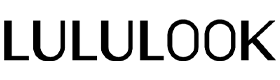




Leave a comment
This site is protected by hCaptcha and the hCaptcha Privacy Policy and Terms of Service apply.