
How to Use Apple Fitness+ on Apple Watch
Now Apple release its new Apple service, Apple Fitness+, which is specially designed to help Apple Watch users exercise more conveniently through a series of guided workouts across multiple workout categories. Naturally, you would have a few puzzles about this newly-launched Apple Fitness+ (or called Fitness Plus). In our blog today, we've put together a few things you might want to know about this Apple Fitness+. Let's unveil its mysteries step by step.

1. When is or was this Apple Fitness+ available?
News has it that Apple announced its first fitness service the Apple Fitness+, in Cupertino, California on December 14.
2. Does Apple Fitness+ support Apple Watch?
Yes, Apple Fitness+ definitely supports Apple Watch. It requires iOS 14.3, watchOS 7.2, iPadOS 14.3, and tvOS 14.3. These OS systems were also launched the same day.
3. How to use Apple Fitness+ on Apple Watch?
Perhaps we should also point out the fact that Apple Fitness is a paid service. As we got the information from Apple officially, that Fitness+ will be available as a subscription service for $9.99 (US) per month or $79.99 (US) per year. So, indeed, you have to subscribe to this service if you intend to use it on your Apple Watch.
Let's the share the easy subscription step by step as below:
Step 1: If you own an Apple Watch and iPhone , Apple Fitness+ will automatically appear as the center tab in the Fitness app on your iPhone(For iPad, it will be called Fitness and available for Apple Watch users to download from the App Store. The Fitness app will also be available on Apple TV).
Step 2: For iPad, When you locate Apple Fitness+ in the App Store, click download, and install app.
Step 3: Then you need officially subscribe to this app service on your iPhone or iPad and pay for it.

How to sign up for Apple Fitness+ , easiest way:
- Open the Fitness app on iPhone or iPad
- Tap the Fitness+ tab at the bottom
- Tap “Continue” then choose if you’d like to share Fitness+ data with Apple
- Now pick a plan/free trial and then you can enjoy Fitness+ on Apple Watch
After that, you will be an eligible subscriber to Apple Fitness+ to enjoy its paid service range, including quite a few features. We cannot ignore the fact that Apple Fitness+ will provide studio-style workouts to iPhone, iPad, and Apple TV integrated with workout metrics from Apple Watch for immersive experience. Users will be greatly inspired, encouraged, and motivated for their specific workout sessions. For instance, this app shows clear heart rate metrics, and users will stay motivated for doing exercise with the help of a countdown timer. Typically, like most other existing fitness apps, the workout screen will pop up celebration when users achieve their activity rings. Another striking feature of this paid app is its competition. It uses an optional Burn Bar which clearly shows a user's effort getting close to someone who's completed the same task beforehand.
4. Other things you need to know about Apple Fitness+:
Available Countries/Regions: As declared, this fitness app will be initially in the United States, United Kingdom, Australia, Canada, Ireland, and New Zealand, and the next stage will be the rest of the world.
Fitness+ Free Trial: With the purchase of a new Apple Watch Series 3 or later, Apple is offering a free three-month trial of the Fitness+ service. You may seize the opportunity to experience this app and find out whether it suits you or not.
Is Fitness+ Worth It: Well, that really depends. $9.99 per month isn't a splurge at all, if you are into bodybuilding using an Apple Watch fitness app for your routine workouts. It's definitely worth a shot. However, if you prefer running or cycling, this is the perfect choice we'd recommend, truly.
Workout Categories: It has a large workout library for your options, including Treadmill Walk, Treadmill Run, HIIT, Rowing, Dance, Cycling, Yoga, Core, Strength, and Mindful Cooldown.
A Smart Adviser: It's not just a fitness app with a bunch of workout videos or guidance. Apple Fitness+ will keeping giving advice based on the things you usually do with the workout app on your Apple Watch, guiding you exercise in a smarter way.
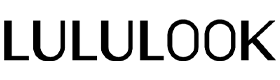



Leave a comment
This site is protected by hCaptcha and the hCaptcha Privacy Policy and Terms of Service apply.