Article: Best Stands for Drawing on iPad

Best Stands for Drawing on iPad
Do you really know what to expect from an iPad stand holder, especially for drawing on your iPad Pro or iPad Air? It's not just merely a stand that's designed to the hold the tablet at a more ergonomic angle for viewing. Actually, you need consider more. A useful stand that helps us draw on iPad better, also need comfort and ergonomics for holding Apple Pencil to create works on the iPad screen, plus much more stable. There are way too many choices of tablet stands out there on the market. It could be a little tricky to pick the right one for your iPad, so we selected a short list of the best stands for drawing on iPad for recommendations.
These 7 best iPad stands roundup share many features. One of the most striking features is their balance as a stand. The stability of the stand works brilliant in actual use, allowing you to enjoy hassle free drawing without feeling wobbling at all. Let's go for the best ones now!
1. Lululook Magnetic iPad Stand
This magnetic iPad stand has been one of the most hot-selling products on Lululook.com. It's a typical tablet holder specially designed for iPad Pro, iPad Air. With this magnetic stand, you can enjoy ergonomic viewing angles, free your hands, sit back and use your iPad smoothly.

The best known magic of this stand is its magnet which magically holds iPad securely in position. Unlike most other tablet holders, this stand doesn't need a magnetic metal plate or sticker pad to support the magnetic function. And the magnet is strong enough to withstand the weight iPad, holding it naturally and comfortably in place. Many customers are impressed with the stability. In addition to sturdy, strong base, it uses non-slip silicone feet in the bottom to maintain and upgrade the stability. Lululook Magnetic iPad Stand doesn't wobble a little bit while giving you an ideal height to watch and draw on the iPad screen. Perhaps the only thing users complain is that it's not compatible with iPads of many other sizes and versions. In detail, it's compatible with Pad Pro 11” 1st Gen, iPad Pro 11” 2nd Gen, iPad Pro 11 2021 (3rd Generation), iPad Pro 12.9” 3rd Gen, and iPad Pro 12.9” 4th Gen, iPad Pro 12.9 2021 (5th Generation) and iPad Air 4th Gen.
Pros:
- Magic magnet feature, no metal plate needed
- Stable base with non-slip silicone feet
- Ergonomic height with angle adjustments
Cons:
- Only compatible with 11", 12.9" iPad Pro and iPad Air
2. Elevation Lab DraftTable V2 Adjustable Tablet Stand Holder Dock for Drawing
To begin with, the Elevation Lab DraftTable V2 has impressed people for its wide compatibility. Compared with Lululook Magnetic Stand, this stand basically works with iPads of all sizes, from the very big one 13" to the small one, iPad Mini. And it's even finely compatible with iPad cases. And the design is a lot different from Lululook stand.

It tilts itself closer to the desk surface. What would expect from such a design? To be honest, we really can't say it's perfect for video watching. However, to look at it another way, it's ideal for drawing on the iPad, not to mention that it can be adjusted from lowest 6 degrees to highest 45 degrees. Indeed, 45 degrees wouldn't be comfortable enough for watching, unless you keep a short distance between the iPad screen and you. Compared to Lululook stand's base, this stand uses a no-base design, or you can put it this way, the whole holder is a base itself. Anyway, it's solid enough to stay in place. In addition, the holder is beautifully designed with medical-grade silicone surface for protection to avoid possible scratches to the iPad. The hinge support design allows for easy storage as you can fold the stand flat to fit in your daypack wherever you go.
Pros:
- Wide compatibility for all iPads
- Incredible stability
- Easy angle adjustment
Cons:
- Height is not ideally designed for video watching
Again, this Max Smart tablet drawing stand features a design that's comparatively rarely seen on the market. Basically, it shares the design idea with Elevation Lab DraftTable V2 more or less. Still, it makes itself different with hollow holder board for heat dissipation purpose.

This design will certainly do some good for those who use iPad a lot, and for long hours. Similarly, it can be adjusted for 6 different viewing angles, namely 15, 17, 19, 35, 37 and 39 degrees. For the angles, even though 6 different angles will meet people's needs for preferences, I must point out the fact that it's awesome for drawing, rather than watching, as far as iPads are concerned. Yet, for watching purpose, this stand serves brilliant for other laptops. One of the best features of this stand is its versatility. It nearly meets the needs for all tablets you can think of, ranging from 10 inches to 17 inches. For more protection you can expect from this drawing stand, it has anti-slip protective pads on the bottom and top corners, safeguarding your tablet or laptop from scratches. Likewise, it's a foldable tablet stand that allows you to fold and pack easily on the go. Admittedly, users have one obvious complaint for this stand, it's the stopper edge that makes the wrist uncomfortable.
Pros:
- Wide compatibility for many tablet models
- Designed for heat dissipation
- Angles are perfect for drawing
Cons:
- The stopper edge size needs improvement.
Sketchboard Pro is a dedicated stand for you to draw on iPad. It gives people its first impression that the holder position is in the central spot with wide space for the wrist, arm to rest on while drawing on an iPad. Thanks to this design, you will be able to use your full arm to create your artwork, graphics more comfortably.

The form-fitted cradle design holds the iPad in place, with enough space for your hand to glide across. It's an inspiring idea to offer more space for your hand to rest on so that your hand won't stand in the way of drawing on the screen. The structure works brilliantly with the height to create an ergonomic position for you to draw on a stable surface. The invention simply cures your fatigue for long hours' drawing on the iPad screen. When it comes to its angle adjustability, it can be effortlessly converted between landscape and portrait orientation. This will make it a lot easier if different viewing angles are needed. Another attractive feature of Sketchboard Pro is that it allows you to charge your iPad while you are using it. It has a convenient charging port that seamlessly connects iPad to a charger.
Pros:
- Form-fitted cradle, built for easy drawing
- Ergonomics to cure discomfort, fatigue
- Easy angle adjustability
Cons:
- Not ideally designed for video watching horizontally
This Parblo PR 100 Universal Graphic Tablet Stand is structurally and functionally similar to the Elevation Lab DraftTable V2 stand, with a few differences though. Obviously, the support design is quite different. It serves the same supporting and adjusting purposes, being a foldable tablet stand as well.

The adjustment tends to be easier, however, to be honest, it could be a real eyesore to the beauty if you look at it from the back. If you choose to neglect how it support the holder board from the back, it's a versatile tablet stand that works greatly for drawing. No matter how it exactly it looks behind, it's meant for easy viewing angle adjustments, allowing you to tilt the holder from 15 to 90 degrees. Like other models recommended today, the stand is beautifully designed with rubber for scratch protection. It's widely compatible with most tablets, ranging from 10 inches to 16 inches wide. Compared to most metal tablet stands, it's made of alloy and plastic combined. Maybe you would be skeptical about the longevity of plastic part, actually, it explains why this stand is a lightweight model.
Pros:
- Wide compatibility for many tablet models
- Easy angle adjustability
Cons:
- Possible downside for the support design
Like we mentioned above, Parblo tablet stand has a support leg that leaves something to be desired in beauty. This Artisul Freestyle stand happens to have the same style for the back support. Perhaps we should look at it another way, it's one of the most straightforward design for easy angle adjustments and stable support purpose.

It's a typical minimalist design to hold your tablet for better viewing and drawing. Other than the support leg for tilting adjustability, this stand allows you to rotate the holder board for 180 degrees so that you can easily turn it into a portrait or landscape angle. For tilting, it allows for 5°- 70° adjustments. With the size of the holder board, it can hold most tablets, ranging from 10 inches to 16 inches. As for compatibility, it works perfectly for iPad Pro, Artisul D13, Wacom Intuos, Intuos Pro and Cintiq 13 HD. If you don't complain much about the height or the easy-to-use, low-profile supporting leg, it's a beautiful, lightweight tablet stand that meets you needs for video watching, reading and drawing on tablet.
Pros:
- Wide compatibility for many tablet models
- Easy angle adjustability
- Low-profile, lightweight design
Cons:
- Possible downside for the support design
7. ZUGU Alpha Ultra Slim Magnetic Case with Convenient Stand
Have your ever thought of getting a kickstand for your iPad with serious protection. ZUGU has got you covered with this magnetic case and stand combo.

This magnetic kickstand for iPad Pro is a gorgeous model with protective case combined. It's a dedicated iPad case and stand for iPad Pro 12.9 4th Gen only. Of all the amazing features, firstly, the protection by the Vegan leather and fiberglass material is very impressive. It doesn't just wrap around the iPad Pro, instead, it has beautiful cutouts for ports, camera, buttons and all. Besides, we are happy to find that the case and stand combo maintains a slim size with all the protection and stand feature it has to offer. And it doesn't compromise the original beauty of iPad Pro that much while giving it the best protection. It's a magnetic stand with case that serves auto wake/sleep function as you open or close the cover. In addition to using on a desk surface, it can be mounted on wall optionally. As for angle adjustability, the kickstand provides easy adjustment for multiple angles to meet different needs. The foldable kickstand is designed for easy storage and portability, not to mention that it has a stylus pen slot storage design.
Pros:
- Total protection with protective case
- Foldable design for portability
- Thoughtful design for pen slot storage
Cons:
- It lacks better ventilation for heat output.
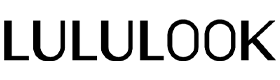



Leave a comment
This site is protected by hCaptcha and the hCaptcha Privacy Policy and Terms of Service apply.